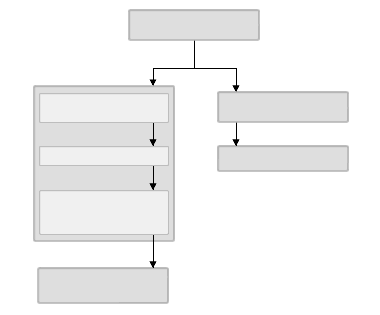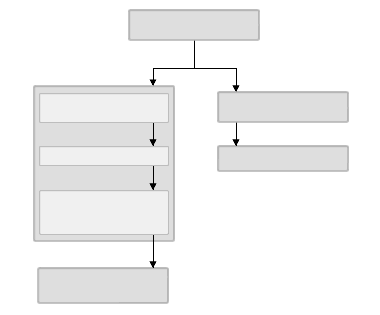Workflow for Reports Management
The following figure illustrates a sample scenario for running, changing, and managing reports.
Sample Scenario for Running Dynamic Reports
- In the Reports module, run a dynamic report.
- In the browser window, view the dynamic report.
- In the browser window, modify the dynamic report.
- In the browser window, save the modified dynamic report as a new report definition.
- In the Reports module, run the new dynamic report.
Sample Scenario for Running Static Reports
- In the Reports module, run a static report.
- Configure the parameters of the report.
- In the Completed Reports module, open the static report and view it in a browser window.
- In the Reports module, export a static report as a list.
- Configure the parameters of the report.
- Configure the list.
- In the List Manager module, open the new list.
Sample Scenario for Exporting Static Reports
- In the Reports module, export a static report as a list.
- Configure the parameters of the report.
- Configure the list.
- The new list is available in the List Manager module.
Copyright © 1996–2000 Microsoft Corporation.
All rights reserved.